becu-interop-platform-api
Create and Update Asset Documentation
Description
This page depicts the two step process and the information regarding the creation and updation of Asset documentation in Anypoint Exchange.
Steps involved in Creating/Updating API Documentation in Exchange
- Create/Upload Resource
- Update Document - Leveraging the htmlPath/markdownPath response from initial API call
Documentation pages can store content in multiple formats such as Markdown and HTML.
The Detailed Steps, APIs invoked for Creation and Updation of Asset documentation are furnished below
Step 1: Upload Resource
This step involves the process to add resource such as an image related to API documentation
- To create a resource the file e.g.- image should be added in the request
Sequence Diagram to Create Resource
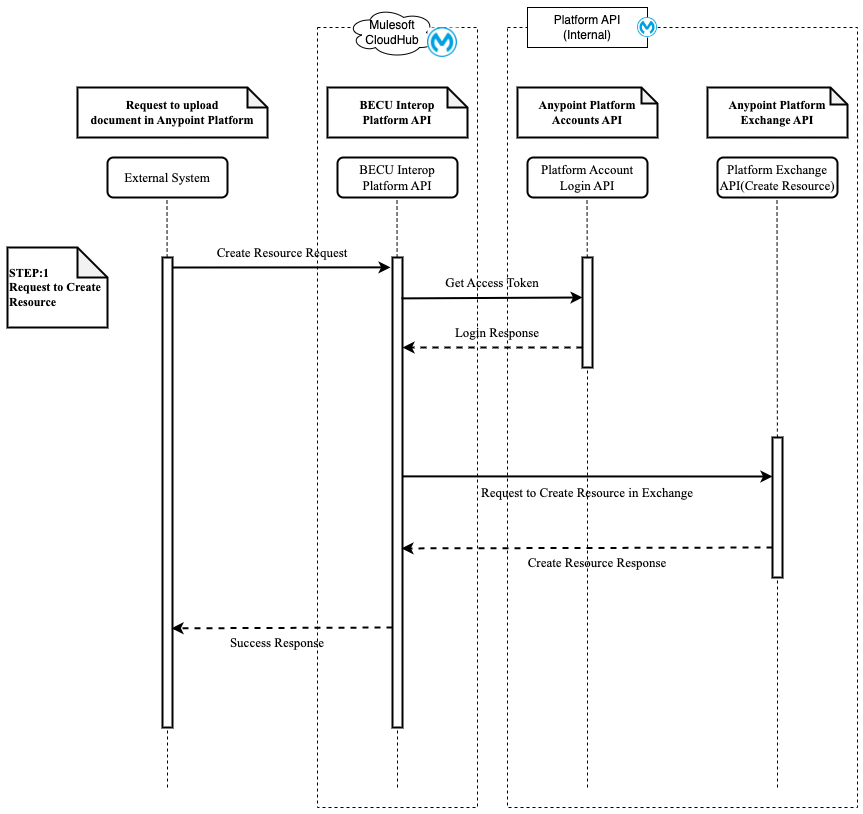
Step 2: Update Documentation
This step depicts the process to update the documentation to the portal
The API leveraged to update documentation supports both text/markdown & text/html as Content-Type
Sequence Diagram to Update Documentation
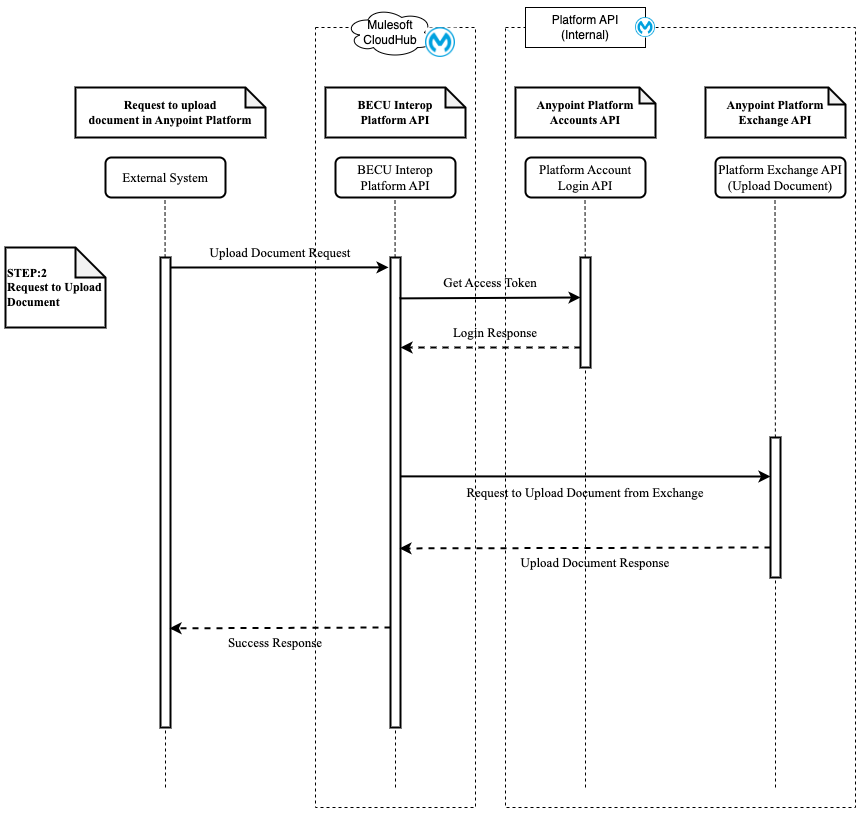
Endpoints
- /assets/{assetId}/{apiVersion}/resource
Description: This endpoint is used to create resource for the draft of API documentation
- /assets/{assetId}/{apiVersion}/documentation
Description: This endpoint is used to update documentation of an asset
Connectors & Common API Dependency
The BECU Interop Platform API, is consuming multiple connectors and Anypoint Platform REST APIs.
Below are the list of connectors which this API is consuming:
- HTTP Connector
- Transform Message
- JSON Logger
Downstream Dependencies
Anypoint Platform REST APIs